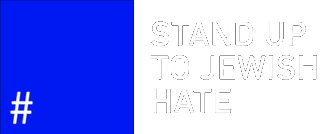
How To Post The Blue Square


You can share messages of support on any platform. Consider where it feels most natural for your post and where you want to share this message with those who follow you.
The Blue Square can be found as an emoji on your phone or mobile device. Just click the smiley face on or below the keyboard to bring up all available emoij and search for “blue square.” It can be inserted into social media posts, emails and text messages.
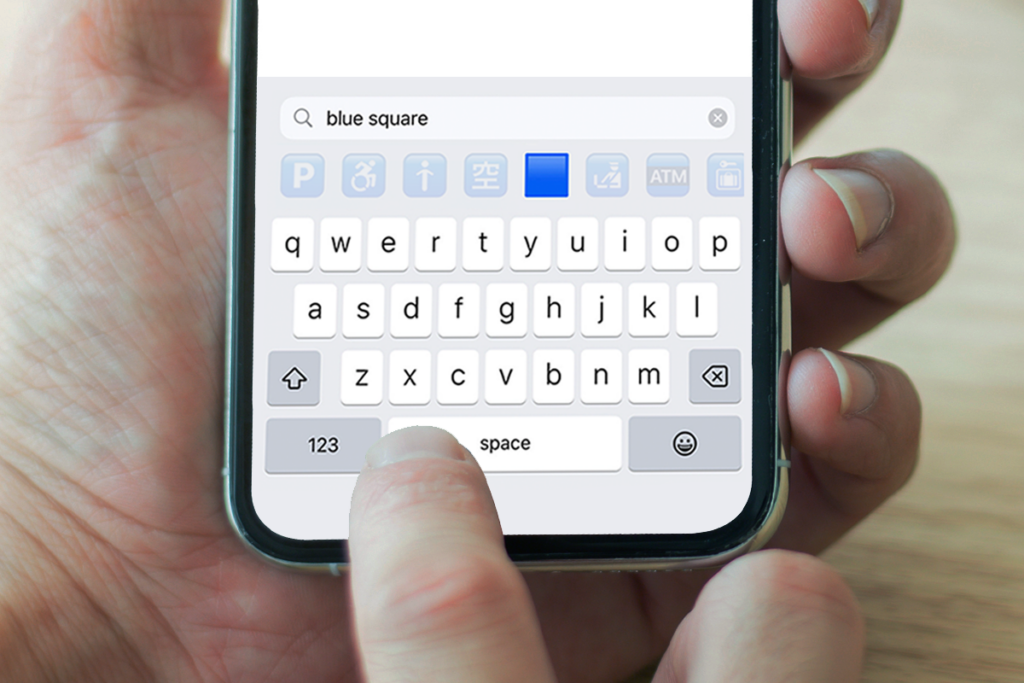

Once you decide where to share, create a post as you would for that platform. If you post an image or video, we encourage you to add a Blue Square by using our branded filter on TikTok, or by editing your photo to include a blue square.
You can also share your support in the caption by writing a message of support and using #🟦 and #StandUpToJewishHate.
After you make your post, publish it and share it with the world! When doing so, you show the Jewish community they are not alone and can educate and inspire other people to take action and stand up against antisemitism.
